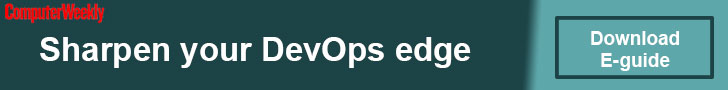Good time, dear reader! We are so used to our loyal friends, computers, laptops and other gadgets that we cannot imagine life without them. And sometimes we don’t even think about what makes them work, what details are the main ones, where this or that computer “organ” is located.
Such knowledge will help to avoid many questions and problems in the future. That’s why in this publication we will understand why a video card is needed in a computer or laptop. This will be of interest to every user, and to avid gamers in particular!
Getting acquainted with the graphics card and its functionality is an important component of a computer’s video system, but it comes in second place after the PC processor. It works with the image (in other words, graphics), converting them into the necessary signal for output to monitors.
Modern graphical interfaces of operating systems require significant computing resources from the CPU, and modern graphics card is designed to relieve it, taking a large part of the calculations on the final processing of the image before displaying it on the screen.
Let’s take a look at what you need to pay attention to when choosing a video card, because for a competent solution it is necessary to take into account numerous characteristics.
Discrete video card This type of card is a separate card, which is installed in the “motherboard”. The motherboard has a slot for installation. This is considered to be very convenient, because in the future, if you decide to change the card on your computer, it will not be difficult for you.
Just took it: removed and installed a new improved performance. It has another name, which is more common – “Removable video card”.
Discrete graphics cards that are available today for PCs consist of such elements:
- video processor video controllers video permanent storage
- device (abbreviation – ROM) video operative storage device
- (it also has its own abbreviation – RAM) cooling system
Integrated video card What’s it called
users, “embedded”. This model is on the computer, but unfortunately, you will not replace it with a more advanced one.
Such computers are not famous for their high performance, so they are optimal for simple operations within the framework of work, so they are often used in stuffy offices and no more.
Graphic card functionality “under a microscope” Come on
Let’s understand what is the functionality of the graphic video processor and why it is needed in a modern computer? The main function is to process graphic data, convert it into video signals and output it to a monitor.
The second function is to unload the PC, namely, the processor with RAM. All modern video cards, which stand on personal computers, are considered to be a stand-alone device. Having received the data, they independently solve the problems, without using resources of other devices as their own quite enough.

We are not finishing here, there is one more function which is impossible to pass by – as it was already written above, it converts video signals, but also converts the signal for any type of connection. If users used to connect monitors via DVI/VGA interfaces before, now they can connect to HDMI, all the above mentioned 3 types are now present in one card.
Note that there are other possibilities as well, but they are very rarely used in practice. Traditionally, I would like to ask what type of connection you are practicing, what type of connection do you like and why?
The characteristics of the graphics cards that influence the choice. Well, we read and continue to absorb the necessary information.
Interface This technology slot gives us
a good opportunity to connect the video card to the motherboard, and only on it will depend on how “fast” it will work.
According to statistics, the latter is the fastest (we are talking about PCI-Express 3.0.), but this year (2017) promises a new interface PCI-Express 4.0.
Be aware that if you purchased a PCI-Express 3.0 card, but did not provide that you have a “motherboard” with PCI-Express 2.0 or PCI-Express, the video card will not give full functionality.
Video memory and its types Video memory and its frequency are high-speed indicators that indicate the speed of memory.
Currently, the most common types of memory are as follows:
- DDR.
- GDDR.
The most popular among users is GDDR3 type, and one of the most expensive is GDDR5!
Video memory capacity – there are 2 capacity measurements, megabytes and gigabytes, respectively. It is logical that the higher the value, the better, but don’t get excited, as the value of a video card’s size is worth comparing with the “operative” data.
The width of the memory bus is, accordingly, the memory that determines the performance of the card, most importantly, to ensure that the index does not fall below the level of 256 bits for good functioning.
Clock frequencies of the video processor – the higher they are, the faster the card works, and, of course, due to this the performance increases. Support of DirectX version – this parameter, of course, plays a role in the computer used for games, the driver determines the data transfer, quality, atmosphere in gaming.
Support for technologies such as SLI/CrossFire. It allows you to connect two or more graphics cards that work in parallel. With this support, you can significantly increase PC performance.
Video card connectors that connect external devices, such as monitors, projectors, TV, to which the video signal outputs the image. The connectors can be either analog or digital. There are 4 video card slots. They also assume connection to monitors:
- D-Sub is old-fashioned, but still in use.
- DVI is a digital signal transmission.
- HDMI – similar to DVI, but it transmits video signals with excellent clarity.
- Mini Display Port – the most modern interface at the moment to connect to the monitor, which allows you to work with multiple monitors.
Passive and active cooling
“Passive” type stands on video cards with low productivity, here as a cooler acts as a radiator, through it and the excess heat is released. “Active” type.
Here there is the same radiator, but there is already a fan (cooler) on it, cooling becomes more intensive, but it “eats” a lot of electricity. For new powerful video cards 2 or 3 pieces of coolers will be suitable.
There is also a cooling system called “Liquid Cooling”, and it consists of such elements as
- Processor water block.
- Radiator.
- Pumps.
- Tanks.
Physical dimensions
This parameter is usually limited by the size of the PC enclosure, which is recommended to be taken into account during the selection process. You have to choose so that the card fits into the slot on your motherboard, so you will be disappointed by choosing a long card.
It simply won’t “fit” into the “system” or, conversely, it will interfere with the connection of other components. The most power-consuming resource in a PC is a video card. Accordingly, for a powerful graphics card you need to buy the same “strong” power supply and, preferably, with a good reserve.
If it turns out to be weak, the work of the video card will not be correct, or it will not start at all, as it will need additional power.