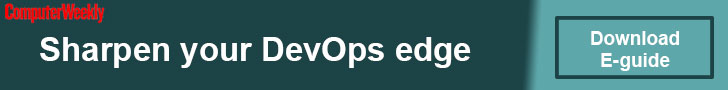How to recover the size of a hard drive

The hard disk bandwidth display, the reduction of the total memory of the device and the reduction of the useful free space can be caused by various reasons. Read how to restore the full capacity of the device and restore the original size of the disk space.
Introduction
A modern personal computer is a set of electronic elements united in a single high-tech complex aimed at solving various tasks in any sphere of activity of end users: from personal use to application in production and professional fields.
The presence of advanced sets of internal filling of personal computers, which are periodically upgraded, and receive more advanced characteristics, compared to previous versions, allows increasing the overall performance of computers, increasing their total power, capacity and speed of operation, while reducing the size and energy costs.
The main source, which significantly increases the requirements to the characteristics of personal computers, is the rapid development of information technologies, the consequence of which is an ever-increasing amount of information data, requiring instantaneous processing and the presence of capacitive storage devices that ensure their safe storage.
The development of electronic technologies and the almost complete digitalization of all information, as well as the creation and worldwide expansion of the computer network “Internet”, which provides access to information from any device and in various ways, has contributed to the formation of a situation in which it became much easier to receive and process data, but significantly increased its overall consumption.
A significant role in increasing the level of processing and storage of information is played by modern software, the presence of which allows you to control any information flow and manage the performance of computer devices.
One of the important elements, the main task of which is to store information, is a storage device. Its most common type can be safely called a hard disk.
Due to its relatively low price per memory unit, it is used in many personal computers and occupies a leading position in the list of popular data storages.
In addition, the hard disk has the highest capacity and relatively high data reading/writing speed, which is an important advantage when choosing a storage device for the storage of the increasing amount of information. And often the disk acts as the main or the only storage on the user’s computer.
However, it is not uncommon for a hard disk drive, as well as other devices used to transfer and exchange data between different computers, to be defined by the operating system in a much smaller size than declared by the manufacturer for various reasons.

This situation is much more common when using “USB flash” drives and memory cards of different formats, because of their greater vulnerability to various influences and frequent movements. Hard disks, which are much more robust in design and do not face most types of problems like other drives, are much less likely to get into trouble.
The reasons for the loss of disk space may vary. Sometimes the problem of missing space is detected immediately after purchasing a new hard disk drive, or after a certain period of time from the moment of using the disk.
The system may have a hidden recovery partition or files that take up a certain amount of disk space. A computer virus can damage storage by intentionally demonstrating a much smaller free disk space.
There is a huge amount of unallocated space on the disk, the disk may not be displayed in the system when connected or defined by it, as well as the human factor, which implies inappropriate actions of the user.
Whatever the reasons for the incorrect display of the disk space size, there are ways to eliminate them and return the lost volume. Further on in the article we will consider the common reasons and offer solutions to fix them.
Ways to restore the original hard drive size
Previously, all the reasons can be divided into several main partitions, which can include the following: common system reasons, not displaying the disk when it is connected, and significant loss of internal disk space.
In each of the partitions we will try to consider the main effective ways of diagnosing and fixing the detected problem.
Elimination of common system causes
In this section, we will focus on the obvious reasons why users will be able to increase disk space by changing various system settings.
The storage capacity stated by the manufacturer does not correspond to the actual parameters
Manufacturers produce modern devices for data storage of various useful capacities: “500 GB”, “1TB”, “2TB”, etc.
However, when checking the capacity of a hard drive in the Windows operating system in the Disk Management application, users can be sure that the actual capacity of the drive is always tens of gigabytes smaller than originally stated by the manufacturer.
The reason for this is the difference in gigabyte count between the manufacturer and the Windows operating system. Let’s consider the following discrepancy on the example of a notebook hard disk with the capacity of “500 GB”.
Open the application in any convenient way, for example, by pressing the “Windows + X” key combination together and display a pop-up context menu where you can select “Disk Management” from the list of available actions.