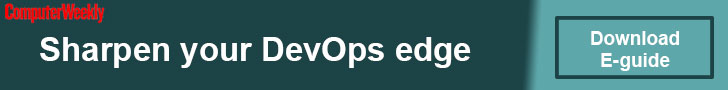Gather a gaming PC with our own hands

A computer can be considered a gaming computer that is able to play all the modern games, providing an acceptable level of comfort from this entertainment. But the requirements of users are different, so in the category of gaming PCs are very different devices.
Many users need to play games smoothly, the game world is displayed correctly and there are no problems with control. Professional gamers (earning money from games) and those who spend a significant part of their leisure time in games, put forward more stringent requirements for PC performance.
This material will tell you how to assemble a gaming PC with your own hands as users who are smooth enough to draw pictures on the screen, and gamers, for whom the quality of graphics above all. Of course, for these two categories of customers and the performance of components, and their cost, will vary significantly (up to ten times). But the general recommendations on how to assemble a gaming PC with your own hands, for all will be similar.
Building a PC on your own is first and foremost a solution that allows you to choose the optimal configuration for the needs of a particular user. Also, a self-contained computer is a way to save money.
The question of how to assemble a cheap gaming PC is of interest to many users. Unfortunately, the performance of the computer depends largely on its cost. Therefore, quite cheap (for example, for 10-15 thousand rubles) gaming PC is now impossible to collect.
Where to start.
The budget is a key factor in the selection of components. Therefore, first of all, it is necessary to determine what amount will be allocated for the purchase. It also matters whether the system unit itself or peripheral devices (monitor, acoustics, keyboard, mouse) are needed.
The size and resolution of the monitor with which the PC will be used is the second important point. A 21-inch display with a resolution of 1366×768 for the output of high-quality images in games requires much less processing power than a 32-42-inch LCD panel with FullHD (1920×1080) or QHD (2560×1440).
The third key point is the performance requirements in the most modern games. If it’s enough to keep the graphics from “stopping” and playing smoothly, and the detail of the game world is of secondary importance – you can save money. But with the need for maximum image quality with texture smoothing enabled, PC performance requirements grow many times.
Selection of accessories
motherboard and processor
Before you build your own gaming PC, you need to decide on the platform. At the moment there are two large manufacturers with their (compatible but different) architectures on the market: Intel and AMD.
Products of both companies are presented in all price ranges. Differences in performance of processors of each price group from Intel and AMD differ slightly and depend on tasks.
Nevertheless, the fastest CPUs at the moment are Intel Core i7 and Xeon. As a whole, Intelas are more universal and easier to port insufficiently optimized applications, AMD are good at tasks oriented at multi-core.
Today, a processor with four or more cores is required for the comfortable launch of new games. Top-of-the-range Intel Core i3 dual-core models will also cope with this task, but only on a small monitor and with low graphics settings.
To enjoy a detailed picture, the CPU must have at least 4 powerful cores, or better 6 or more. Examples of such processors for gaming PCs are AMD FX 8350 and Intel Core i7-6700.
There are several sockets (processor sockets) in each manufacturer’s lineup. Each of them requires a motherboard with its own socket. If the CPU is equipped with Socket 1155, then the motherboard should have the same one.
In addition, you should consider the compatibility of the motherboard with specific processor models. As a rule, the lists of CPU-supported boards are published by the manufacturers on the official websites.
The requirements for the board itself are determined based on the number and capacity of RAM strips to be installed, the number of drives to be connected (HDD, SSD), their interfaces (SATA, PCI-Express or M.2) and overclocking capabilities.

Future upgrades also matter: if it is planned in a couple of months or years, you should choose a motherboard with a large number of interfaces and a fresh chipset (for example, MSI H61M-P31/W8 for Intel, ASUS M5A78L-M LX on AMD). If the computer is taken for long term, and “pumping” of its accessories is not provided, on a motherboard it is possible to save a little.
Video card
The graphics processor on a gaming computer is as important (if not more) than the CPU. It is the video card that is responsible for processing the three-dimensional image and displaying it.
Nevertheless, you can not just take and install a powerful video card, saving on other hardware. Information for further processing by the graphics processor is prepared by the “CPU + RAM” bundle, which in turn receives data from the drive (HDD and SSD).
The “weak link” (whether it is a processor, graphics card or hard drive) will pull the system down to become a bottleneck. One can draw an analogy with a logistics terminal: no matter how high its throughput capacity is, no matter how many machines become loaded, if there is a lack of loading equipment and manpower, the expansion of the terminal’s capabilities will not help accelerate its operation.
Tandems of the kind “inexpensive Intel Core i3 (or close on level AMD FX of series 4хххх) + Geforce GTX Titan X”, thus, are extremely ineffective and are irrational expenditure of means. The “ceiling” of such processors is a Geforce GTX 750 Ti class graphics card. The potential of a more powerful GPU will not be unlocked.
To assess whether a bundle of selected processors and graphics cards will have an optimal balance of capabilities, you can compare their prices. The cost of the GPU should be higher than the CPU price.
In the budget category (Intel Core i3, AMD FX 4xxxx and 6xxx series) the difference is 10-30%, and in the niche of more expensive devices it can reach 100%. That is, if it is planned to buy a processor for 8 000 rubles, it makes no sense to put a video card for 15 000 and more expensive. And here GeForce GTX 980, costing up to 50 thousand, will be optimally combined with CPU Intel Core i7 for 25-30 thousand.
It is possible to establish and 2 videocards if the motherboard supports technologies SLI (for Nvidia GeForce) or CrossFire (AMD Radeon). In the budget segment such a solution looks meaningless (1 GPU for 15 thousand will be more productive than 2 to 8 thousand). In a top class class connection of two video cards allows to achieve the increase of productivity which cannot be realized by other ways.
RAM
The main thing when choosing the RAM is to consider the compatibility of generations and operating frequencies. For example, Intel Core i7 processors of the sixth generation (and motherboards compatible with them) work with DDR4 memory strips, and AMD FX 8xxx – DDR3.
The amount of RAM is limited by the wallet and the number of slots on the motherboard. RAM is a resource which is not enough (thanks to software developers who, after switching to 64-bit Windows, do not bother themselves with excessive efforts to optimize memory consumption). That’s why 8 GB of RAM or 32 GB of RAM should be set or decided by the users.
It is recommended to install them in pairs or in threesomes when choosing the RAM strips. In this case chips work in two or three channel mode (depending on the CPU model and motherboard). Thus speed of data exchange theoretically increases, accordingly, twice or three times. Two 4GB modules will work faster than 1 by 8GB.